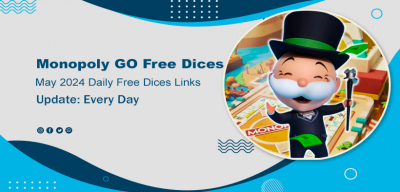Monopoly Go Transform Purple Packs into Wild Stickers Packs with Airplane Mode Guides
- Jacquie
- Share
- Monopoly Go
- 04/04/24
- 102
Are you prepared to transform your Monopoly Go! experience? I've got the insights for you on how to switch those perplexing purple packs into Wild Stickers Packs. The method is a no nonsense, so let's get down to it and grab those cards.
- Step 1: Identify Your Purple Pack
- Step 2: Turn Airplane Mode On
- Step 3: Roll and Open
- Step 4: Check Your Stickers
- Step 5: Try Again Freshly Restarted
- Step 6: Keep Trying Out Different Packs
- Step 7: Final Roll
- Unlock the Monopoly GO Airplane Mode Glitch on iOS
- Performing the Airplane Mode Trick on Android
↖ Step 1: Identify Your Purple Pack
To start off, just make sure that in your upcoming rewards you have a purple pack in line.

↖ Step 2: Turn Airplane Mode On
For this next trick to work, put your device on Airplane Mode. It changes everything!

↖ Step 3: Roll and Open
Keep rolling the dice until you finally land on a purple pack. When you're ready to see what's inside, be sure that Airplane Mode is still turned on when opening.
↖ Step 4: Check Your Stickers
If you get the stickers that were needed, then congratulations! You can now turn off Airplane mode and keep them. However, if it's not what you wanted and more like what you already had - don't give up hope just yet.
↖ Step 5: Try Again Freshly Restarted
If they didn't give you the stickers that were needed or wanted, then all there's left to do is restart by erasing your last roll (which thanks to airplane mode acts like nothing ever happened). From there open any other color - green, blue, orange etc. and get ready for another try with purple.
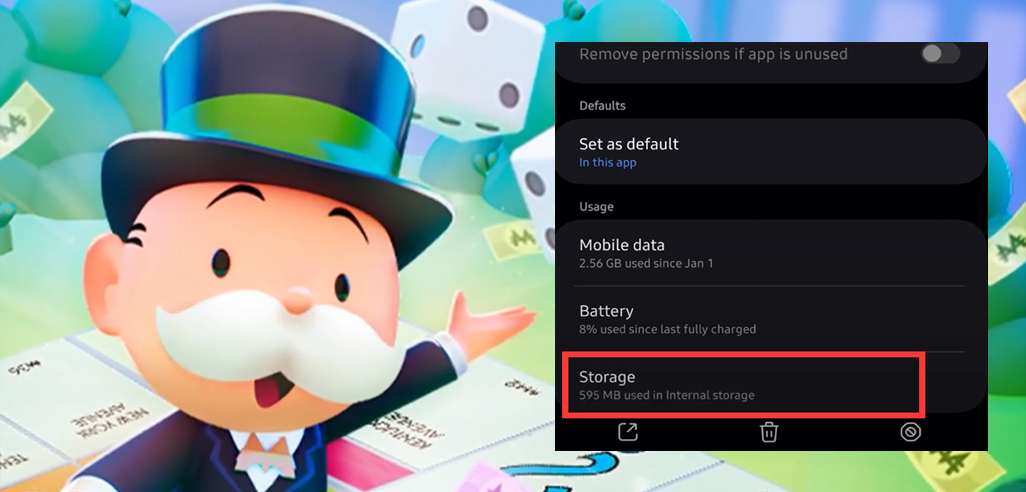
↖ Step 6: Keep Trying Out Different Packs
At this point its not the packs we want anymore but simply cycling through them; each new pack opened influences what card will be inside of the next purple one.
↖ Step 7: Final Roll
When enough packs have been opened its safe to say that it's time for that final roll, without airplane mode of course - for your purple pack. Fingers crossed for a new set of stickers!
↖ Unlock the Monopoly GO Airplane Mode Glitch on iOS
Want to know how you can really bring your Monopoly game to the next level? I'm talking about a solid glitch.
Here's a simple guide that'll help you go into Airplane Mode and do the glitch on your device:
- Launch Monopoly GO: Open up the game so we can get started.
- Activate Airplane Mode: Swipe down from the top-right corner of your screen and tap on that little airplane icon to disconnect from all networks.
- Roll the Dice: Play like normal and remember each number you roll until you get hit with a 'No Internet' prompt.
- Exit the Game: Double-tap the home button (or swipe up, depending on your device) and swipe away Monopoly GO to completely close it.
- Clear Game Data: Long-press on Monopoly GO's icon and select 'App Info'. Head over to 'Storage and Cache', then tap on 'Clear Storage'.
- Reconnect to WiFi: Disable Airplane Mode for good now.
- Go Online Again: Turn off Airplane Mode to reconnect yourself back to the network.
- Relaunch Monopoly GO: Open up that app again - this time, sign in through Facebook so you don't lose anything.
↖ Performing the Airplane Mode Trick on Android
Let's not leave our Android users behind, either! They can use this handy little trick in Monopoly Go, too:
- Start Monopoly GO: Open up that app, but make sure your progress is connected through Facebook beforehand so nothing gets lost along the way.
- Increase Your Dice Multiplier: Before rolling at all, move over to settings real quick— set your multiplier to the highest value. This is how you'll get the most out of it.
- Engage Airplane Mode: Swipe down from the top of your screen and tap that airplane icon to go offline.
- Roll and Assess: Keep track of where you land after each roll. If it's good, disable Airplane Mode now to save your spot; if not, leave it on and keep going.
- Close Monopoly GO: Completely swipe away the app to close it once you've finished rolling.
- Clear Game Data: Long-press on Monopoly GO's icon, then select 'App Info'. Once there, navigate over to 'Storage and Cache' and tap on 'Clear Storage'.
- Go Online Again: Turn off Airplane Mode to reconnect yourself back to the network.
- Relaunch Monopoly GO: Open up that app again - this time, sign in through Facebook so you don't lose anything.
- Change Your Roll Sequence: To alter outcomes as desired, start with one x1 roll before using your high multiplier roll— repeat steps 2 & 4 when wanting to reset everything so we can continue playing this endless game!
And that's it! A little patience and some strategic cycling through packs is all that's needed to get you from purple packs to wild card ones. Keep in mind to have your game board and wheel spins ready to maximize your chances!
Most Popular Posts
- Top 10 Strategic Tips For Beginners in Monopoly GO
- Monopoly GO: Making Music Album All Stickers Collections and Rewards Guide
- Monopoly GO: Free Runs Acquisition and Expert Multiplier Strategies
- Monopoly GO Stickers Ultimate Guide: You Need To Know
- Monopoly GO Get Free Dice Links List Daily on May 2024
- Monopoly GO FAQ Summary: All The Answers You Want Are Here
Popular Category Lists
- Monopoly Go / (29)
- Path of Exile / (3)
- AFK Arena / (1)
- Cookierun Kingdom / (1)
- FFXIV / (1)
- Watcher of Realms / (1)
- News / (1)
- Nikke / (1)
- AFK Journey / (1)





 0
0